Document Parsing Example
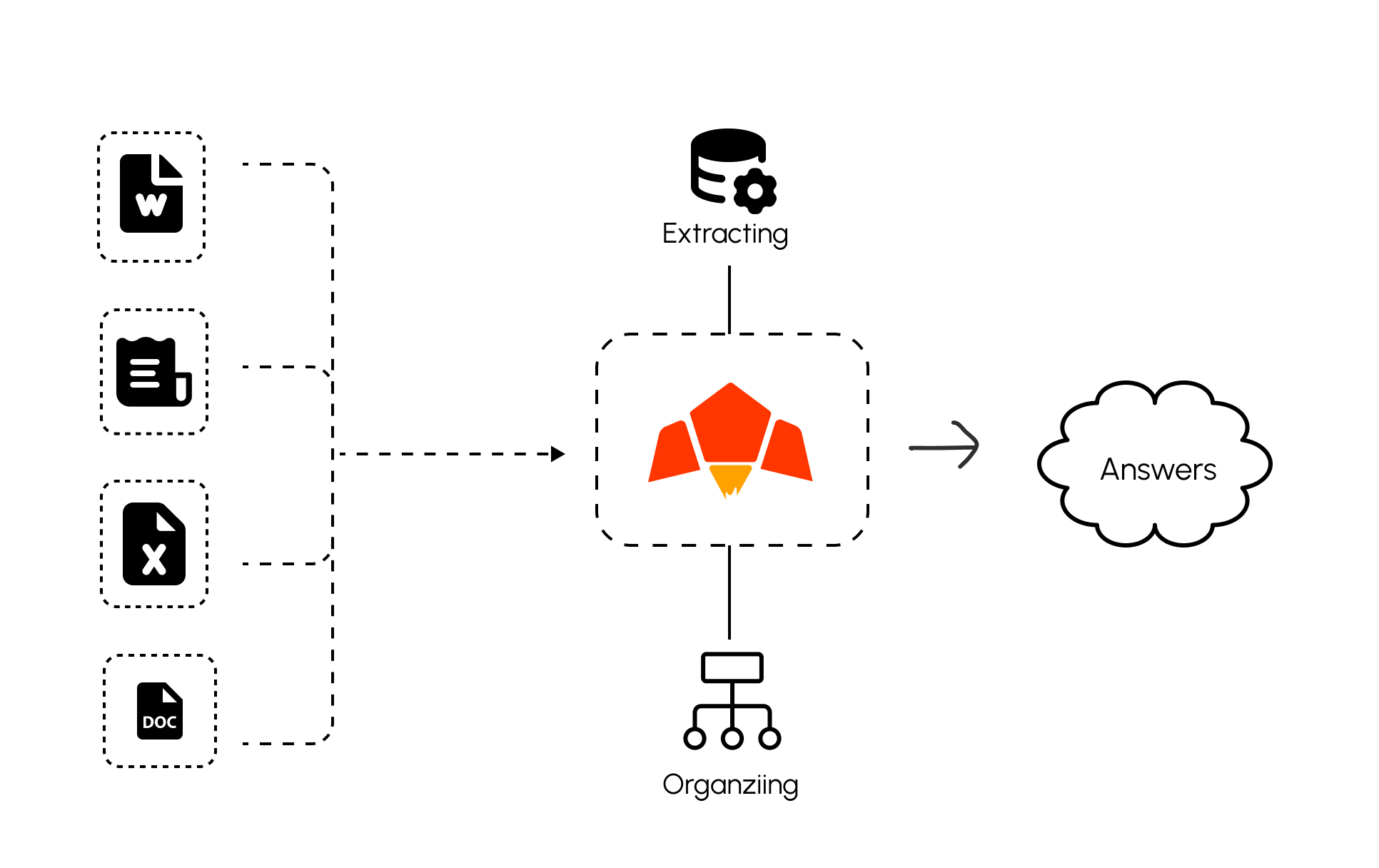
Parsing Based Models in Pawa AI.
Currently we have one parsing model, full advanced, OCR built-in:- pawa-v1-parser-20250809: Structured extraction and data understanding for unstructured text, enabling automation and insights.
Some Use Cases of Our Document Parsing API
Extract vendor details, amounts, dates, and line items from invoices for automated accounting.
Convert paper forms into structured data for databases and workflow automation.
Extract tables, charts, and key metrics from business reports and presentations.
Process documents for searchable knowledge bases and document management systems.
Extract key terms, dates, and clauses from legal documents and contracts.
Process patient forms, prescriptions, and medical reports for digital health systems.
Supported Formats
Pawa AI can parse and understand a wide range of formats, including:- PDFs
- DOCX
- Excel (XLSX)
- PowerPoint (PPTX)
- Images (PNG)
- Audio files
- Web links / HTML
Documents Parsing Request Example
Response format example
Use Chat Request to get Structured Data After Extraction
After parsing a document, use Pawa AI’s chat models to extract structured data, answer questions, or analyze the content. To learn more about structured data, visit here.Example to get structured request
Best Practices for Structured Extraction
- Be specific in prompts: Clearly define the JSON schema you want
- Use examples: Show the model the format you expect
- Validate output: Always parse and validate the JSON response
- Handle errors: Check for malformed JSON and retry if needed
- Batch processing: Process multiple documents with the same extraction template
Limits
- File size: Maximum 15MB per document
- Rate limits: Based on your subscription plan