Our Built-in Web Search Tool Example
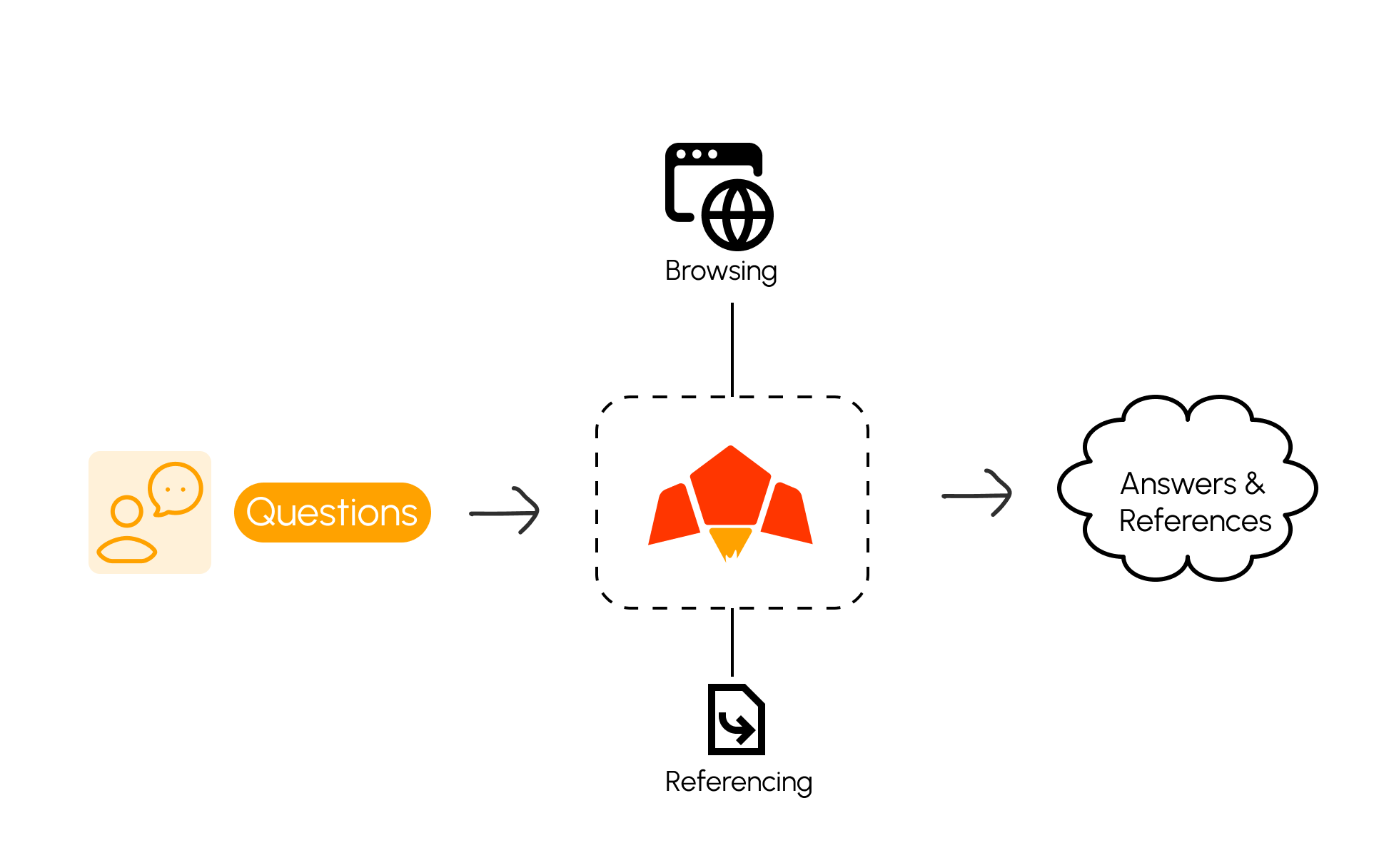
web_search_tool, which you pass as a parameter to your chat request. Unlike other providers, this feature has no extra charges or request limits for browsing.
This can be done using the built-in
web_search_tool, which you pass as a parameter to your chat request. Unlike other providers, this feature has no extra charges or request limits for browsing.Web browsing Models in Pawa AI.
Currently we have one web browsing model:- pawa-v1-blaze-20250318: A powerful small language model (SLM) optimized for reasoning, complex generation, multimodal, tools understanding, agentic workflow, and advanced knowledge tasks.
Web Browsing Request Example
This request allows the model to fetch live information from the web, returning up-to-date and accurate responses directly in the chat.