- Your agents chat request.
- Your RAG pipelines.
Knowledge Base Example Using Pawa AI
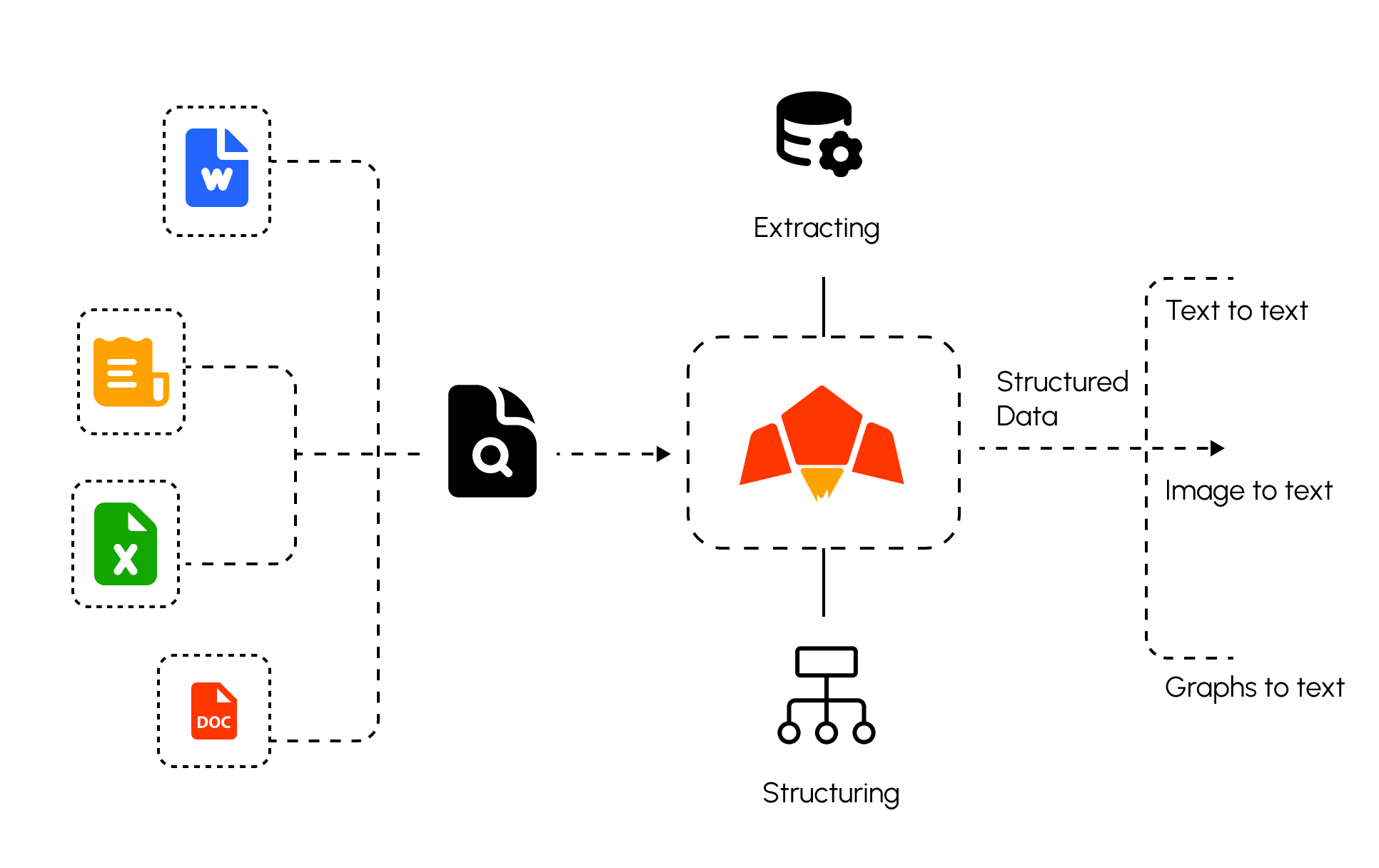
Use Cases of Knowledge Base
📚 Company Knowledge
Centralize policies, HR docs, and manuals for employees to query in natural language.
⚖️ Legal Document Search
Retrieve clauses, dates, and rules from contracts and compliance files instantly.
🏥 Healthcare Records
Index medical reports and prescriptions for secure semantic search in digital health systems.
📊 Research & Reports
Store and retrieve insights from research papers, presentations, and business reports.
Supported Formats
Pawa AI can help build a knowledge base with a wide range of formats, including:- PDFs
- DOCX
- Excel (XLSX)
- PowerPoint (PPTX)
- Images (PNG)
- Audio files
- Web links / HTML
Pawa AI Knowledge Base Workflow
- Create a knowledge base container, with reference files
- Query with natural language using semantic retrieval to retrieve top-K passages
- Feed semantic results into chat for grounded RAG answers.
- Out of the box RAG request, just pass the
knowledge_base_idas parameter.
Create a Knowledge Base, With multiple files.
The Example Response
Semantic retrieval on Knowledge Base
Grounded answers (RAG) on Knowledge Base
Troubleshooting
- Low relevance: rephrase query; ensure documents are properly parsed
- Missing files: confirm
knowledge_base_idand upload success - Slow retrieval: reduce
top_kor filter by metadata